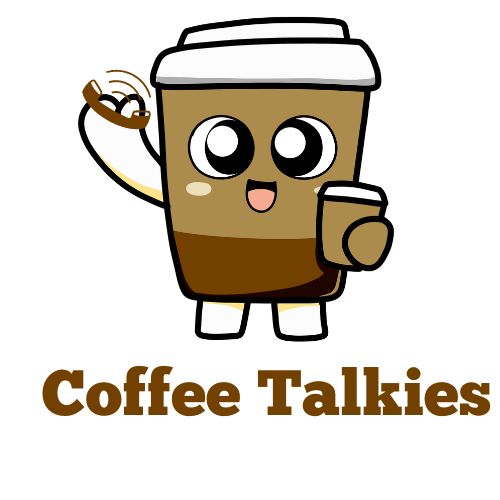How to Set Clock on Cuisinart 12 Cup Coffee Maker: Quick Guide
Have you ever been excited to wake up to a freshly brewed pot of coffee, only to realize that you forgot to set the clock on your Cuisinart 12-Cup Coffee Maker? It’s a common mistake, but luckily, it’s also an easy fix! Setting the clock on your coffee maker might seem like a small detail, but it’s essential for enjoying the full benefits of the machine—especially when you want to take advantage of features like Auto Brew.
In this guide, we’ll walk you through the simple steps of setting the clock on your Cuisinart 12-Cup Coffee Maker, ensuring that you’ll always have your coffee brewed at the perfect time. Whether you’ve just purchased this popular coffee maker or you’re trying to figure out why the clock keeps resetting, this post will cover everything you need to know.
Let’s dive in and get that clock set so you can enjoy your coffee on your terms!

Why Setting the Clock is Important
Before we dive into the step-by-step instructions, let’s quickly discuss why setting the clock on your Cuisinart 12-Cup Coffee Maker is so important.
Time-Based Features
The clock is more than just a timekeeper; it’s essential for taking full advantage of your coffee maker’s time-based features. For instance, the Auto Brew function allows you to set a brewing time, so you can wake up to a fresh pot of coffee without having to lift a finger. Without an accurate clock, this feature won’t work properly.
Accurate Brewing
Having the right time displayed ensures that the brewing process starts exactly when you want it to. If the clock isn’t set, your coffee maker might brew at the wrong time or fail to work entirely.
Convenience
The convenience of waking up to coffee that’s already brewed is a game-changer for busy mornings. When the clock is set, you can rely on the machine to start brewing at the right time, helping you save precious minutes.
Understanding Your Cuisinart 12-Cup Coffee Maker
Before you begin setting the clock, it’s important to get familiar with your Cuisinart 12-Cup Coffee Maker and its control panel. Knowing where the buttons are and how they function will make the process much easier.
Overview of the Coffee Maker
The Cuisinart 12-Cup Coffee Maker is known for its user-friendly design and time-saving features. The model typically comes with a digital display screen and buttons for easy programming. Some versions even have additional options for adjusting brew strength and temperature.
Key Features
- Programmable Timer: Set your brew time for a fresh pot of coffee at your preferred time.
- Auto Brew Function: Automatically starts brewing once the time is set.
- Brew Strength Control: Customize your brew strength for a lighter or stronger cup of coffee.
Control Panel and Display
The control panel is usually located on the front of the machine, with a digital display screen showing the current time and settings. You’ll typically find three main buttons related to the clock:
- Clock: Used to set and adjust the time.
- Hour: Used to adjust the hour setting.
- Minute: Used to adjust the minute setting.
Step-by-Step Guide to Setting the Clock
Now that we’ve covered the basics, it’s time to set the clock! Follow these simple steps to ensure your Cuisinart 12-Cup Coffee Maker displays the correct time.
Step 1: Gather Necessary Information
- Ensure the Coffee Maker is Plugged In: Make sure your coffee maker is plugged into a working outlet and powered on.
- Check the Manual (Optional): If you have the manual handy, you can refer to it for any specific details related to your model. Some features may vary slightly across different models.
Step 2: Locate the Control Panel and Buttons
- Look for the Clock button on the front of your coffee maker. This is typically located near the display screen.
- You’ll also see the Hour and Minute buttons, which will be used to set the time.
Step 3: Press the “Clock” Button
- Press and hold the Clock button for a few seconds until the display begins to blink or shows “Set Time.” This means your coffee maker is now in time-setting mode.
Step 4: Set the Hour
- Press the Hour button to adjust the hour.
- Use the + or – buttons (if available) to toggle between hours. Make sure to pay attention to AM/PM settings, especially if your coffee maker uses a 12-hour format.
Step 5: Set the Minutes
- After setting the hour, press the Minute button to adjust the minutes.
- Again, use the + or – buttons to toggle between minutes.
Step 6: Confirm Time and Exit
- Once you’ve set the correct time, press the Clock button again to confirm.
- The clock should stop blinking and remain set to the time you’ve chosen.
Troubleshooting Common Issues
Sometimes, things don’t go as smoothly as planned. If you encounter any of the following issues, here’s how to troubleshoot:
Clock Resets to 12:00
- This usually happens when the coffee maker is unplugged or experiences a power outage. Simply follow the steps above to reset the clock.
Incorrect AM/PM Setting
- If your coffee maker uses a 12-hour clock, make sure you’ve set AM or PM correctly. Double-check that you’ve selected the right time of day.
Unresponsive Display or Buttons
- If the display is not responding, try unplugging the coffee maker for a minute and then plugging it back in. If the issue persists, check your manual for more troubleshooting options or contact Cuisinart support.
Bonus Tips for Using the Auto Brew Feature
Once your clock is set, you can start using the Auto Brew function to enjoy a fresh pot of coffee right when you wake up. Here’s how to make the most of it:
Set a Brew Time
- With the clock set, you can program your coffee maker to start brewing at a specific time. Simply adjust the Auto Brew settings using the Hour and Minute buttons to set the desired brewing time.
Use Brew Strength Control
- Some Cuisinart models offer a brew strength control feature. If you like a stronger cup of coffee, adjust the settings to your preference before programming the brew time.
Additional Features of Your Cuisinart Coffee Maker
Your Cuisinart 12-Cup Coffee Maker has several other features that you can enjoy once the clock is set:
- Brew Pause: If you want to grab a quick cup before the brew cycle finishes, simply pause the brewing process with the Brew Pause feature.
- Self-Cleaning Function: Regular maintenance helps keep your coffee maker working efficiently. Follow the manufacturer’s instructions for cleaning.
Maintenance Tips for Your Coffee Maker
To ensure your Cuisinart 12-Cup Coffee Maker continues to function properly, regular maintenance is key:
- Clean the Coffee Maker Regularly: Run a vinegar solution through the machine every 1-3 months to clean the interior.
- Check the Clock Regularly: Especially after power outages or unplugging, check the clock to ensure it’s accurate.
- Store Properly: When not in use for extended periods, store the coffee maker in a dry place to avoid moisture damage.
Conclusion
Setting the clock on your Cuisinart 12-Cup Coffee Maker is a quick and simple process that ensures you can enjoy the convenience of automatic brewing every morning. With the clock set, you’ll have the confidence that your coffee maker is ready to brew exactly when you want it.
Remember, regular maintenance and checking the clock after power outages are key to keeping your coffee maker in top condition.
Frequently Asked Questions For How To Set Clock On Cuisinart 12 Cup Coffee Maker
How Do I Set My Clock On My Cuisinart Coffee Maker?
To set the clock on your Cuisinart coffee maker, press the Hour or Minute button. Hold the button until the correct time displays. Release to set. Repeat for precision.
How Do You Program A Cuisinart Coffee Maker 12 Cup?
To program a Cuisinart 12-cup coffee maker, first turn the function knob to “Prog. ” Set your desired brew start time with the “Hour” and “Minute” buttons. Press the “Prog” button again to save the settings. Your coffee will automatically start brewing at the set time.
How Do I Set The Auto Off Time On My Cuisinart Coffee Maker?
To set the auto-off time on your Cuisinart coffee maker, press the ‘Auto Off’ button after brewing, then use the hour and minute buttons to adjust the shut-off time. Confirm your settings by pressing ‘Auto Off’ again.
How Do You Set The Brew Time On A Mr Coffee 12 Cup?
To set the brew time on a Mr. Coffee 12-cup machine, press the “Set Delay” button, then use the hour and minute buttons to select the desired start time. Finally, press the “Set Delay” button again to confirm.